We are pleased to announce the following website improvements:
- Manual Delete option for un-certified jobs
Following user feedback we have added the option to manually delete uploaded jobs for which a certificate has not subsequently been produced (‘un-certified jobs’).
As before, the website will still automatically delete an un-certified job greater than 90 days old. The new Delete button will allow users to manually delete these jobs prior to that 90 day limit.
In the example below, the Delete button will only be available when either, or both, Test File 01 and Test File 02 are selected, both of which are un-certified.
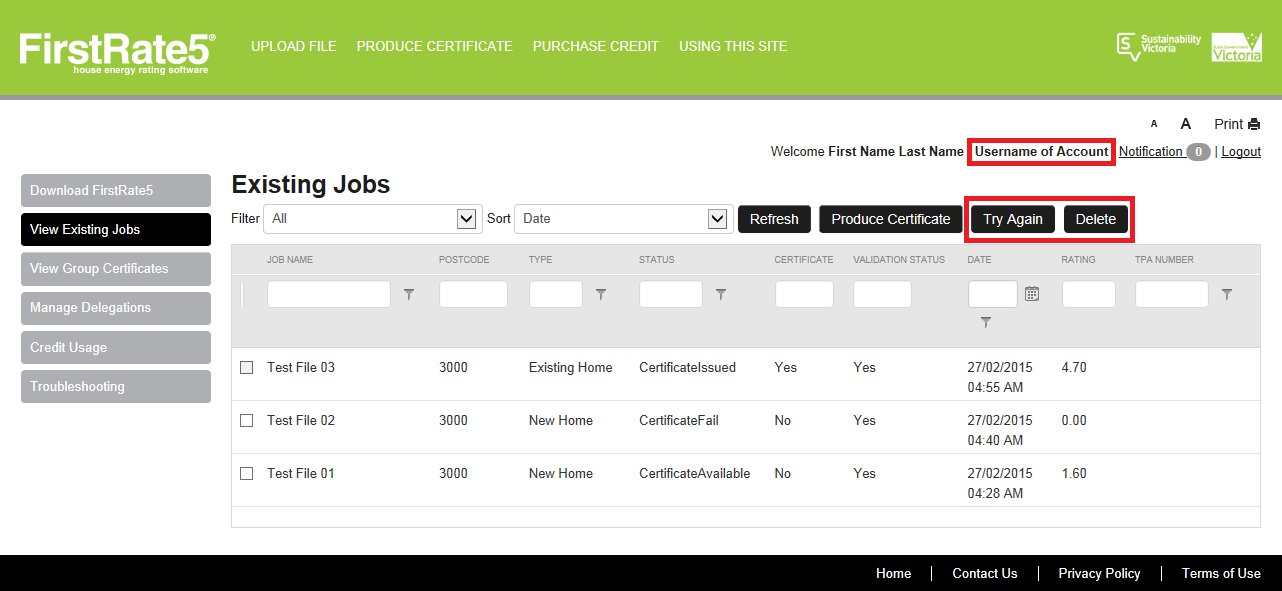
Note: Users should be aware that the implementation of this functionality may trigger the once-off re-issuing of notification emails for existing un-certified jobs approaching the 90 day limit.
- Try Again option for jobs which fail to produce a Preview Certificate on their initial upload.
Occasionally, particularly during the upload of multiple files, one file may fail to produce a Preview Certificate. Until now this file would have to be uploaded again. Now, the user has the option to select Try Again without re-uploading the file. If the file continues to fail to produce a Preview Certificate, we recommend the file is rechecked for calculation on the desktop before re-uploading it to the website.
In the example above, the Try Again button will only be available when Test File 02 (with status CertificateFail) is selected. When invoked, the job status will display RetryingAgain until the process is complete, when it will be replaced by either CertificateAvailable if successful, or CertificateFail if unsuccessful.
The Try Again and Delete buttons also appear elsewhere in the website, including the individual Job Details page.
Finally, for users with more than one account, the username of the relevant account will now appear beside the user’s name in the Welcome line at the top of the screen. See image above.
Further information
We recommend users review the FAQs section of our website which we are continually updating as common questions arise.
For more information on FirstRate5 visit www.fr5.com.au or email [email protected] |